Fast Telegram account
You need to create a Fast Telegram account to be able to use the features we provide
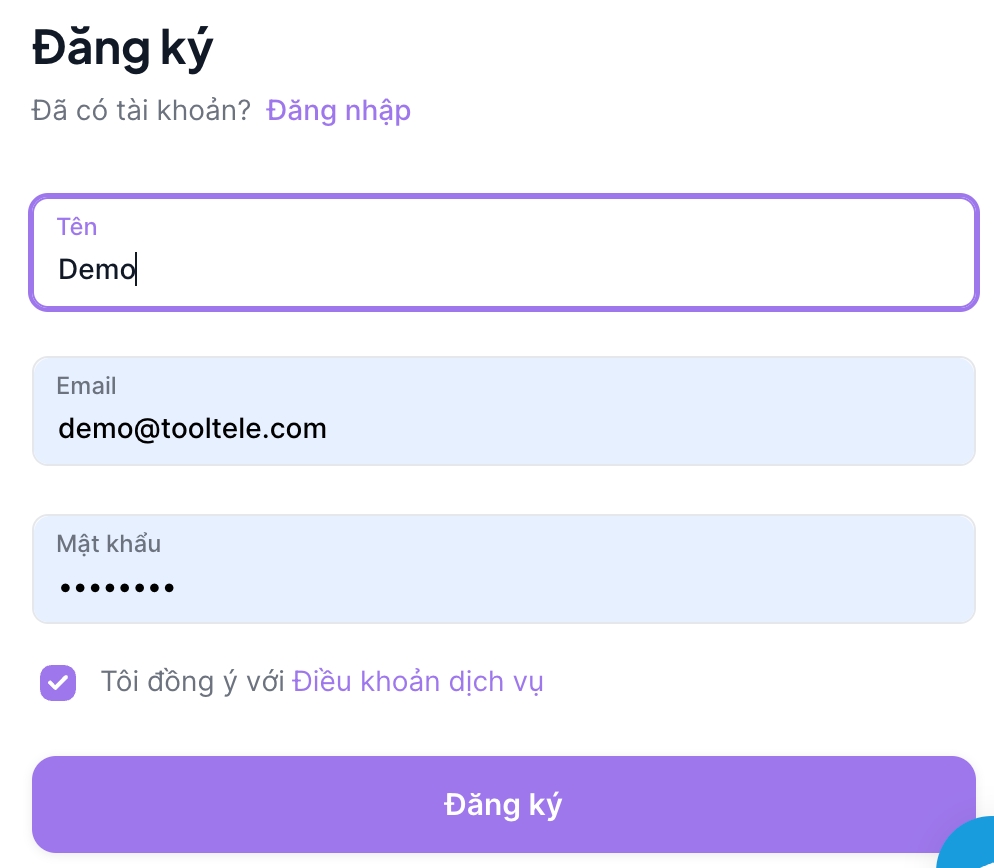
Access Fast Telegram's account registration page at https://app.tooltele.com/register
Fill in the required information in the registration fields, including Username, Email address, Password and Confirm password.
Read and tick to confirm agreement with the Terms of Service
Click on the Register button.
Access the registered email and click on the confirmation link to activate the account.
After successful registration and activation, you can log in to Fast Telegram at https://app.tooltele.com/login and start using the platform's features.
Last updated